With the Maharashtra government allowing home delivery of alcohol in the state, people have been ringing up their nearest wine shops.
While everyone except containment zones can have home delivery of alcohol, it is mandatory that the buyer has a permit.
Due to this people have been figuring out how to download an e-permit.
We at Free Press Journal demystify this for you, as long as you follow the following steps
1) Before you create your account, ensure you scan a passport-sized photograph, a copy of your digital signature, an id proof, and a proof of address. The photograph and the signature should be a jpg under 20 kb, and the id proof and address proof should be a jpg between 70 kb and 250 kb
2) Remember to save your pictures appropriately. In case you are using a Voter ID as an ID proof and address proof, save it as VOTERID or VOTER. Do NOT save it as VOTER ID or VOTER ID 1. If you save the files with spacing, then chances are the image won’t get uploaded.
3) After this, long into the Maharashtra government website. If you’re a new user, register. There are two ways to register – first by verifying your mobile number through an OTP and the second by uploading all your documents and getting an OTP. We recommend the second over the first because you will be required to do all your documentation every single time if you choose Option 1
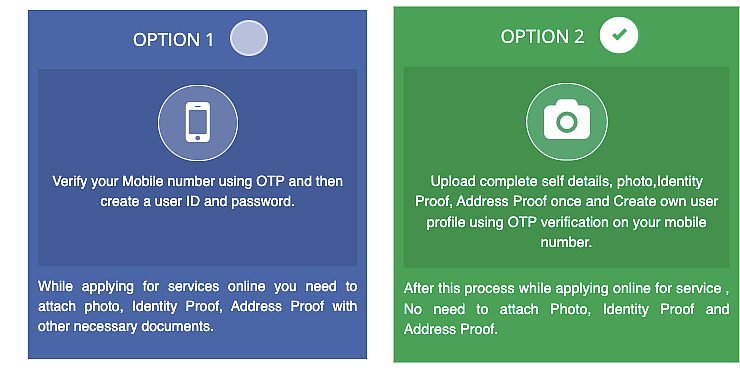
4) While filling out your details and uploading your photograph and signature, the app has a special section where you can resize your images and signature. Once your documentation is done, you will receive an OTP and your registration is complete
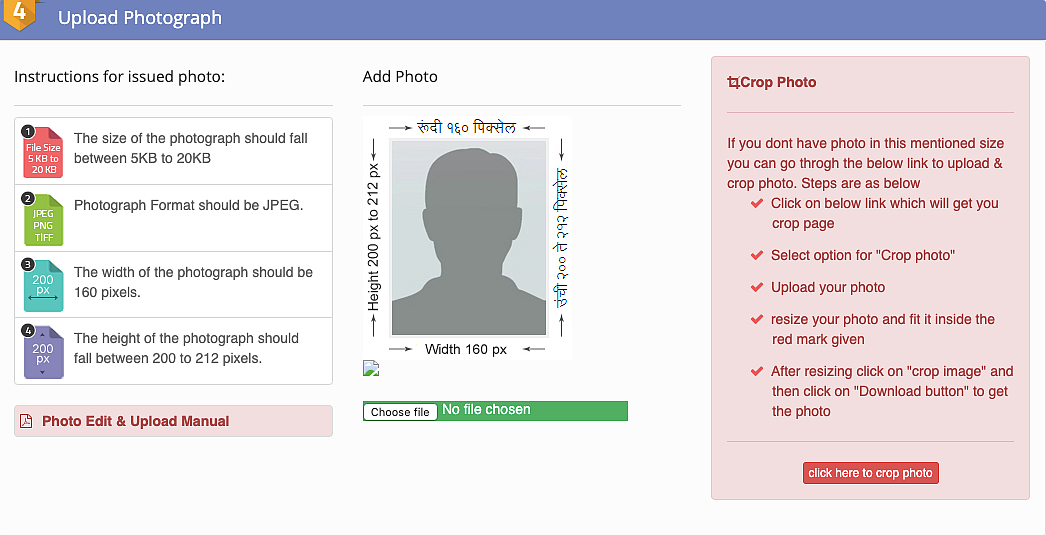
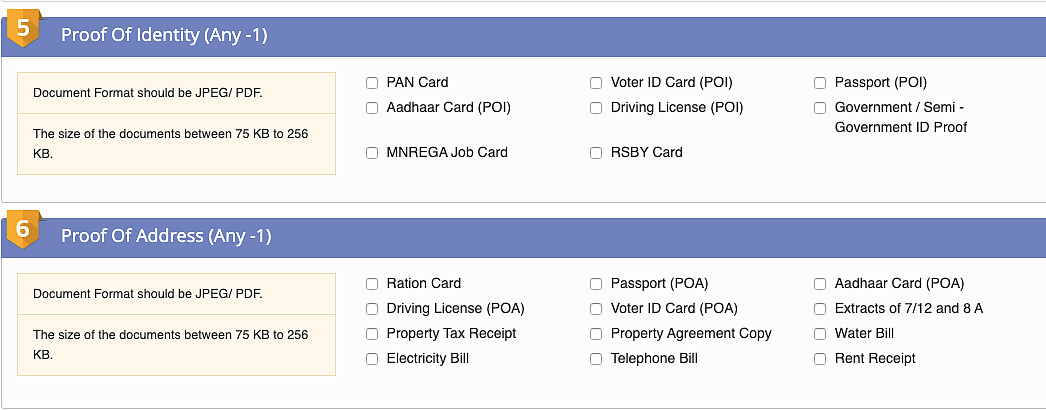
5) You are redirected back to the homepage where you enter with a login id and password. Following this, enter the captcha code and enter
6) On the left-hand side of your screen, click on Home Department. Click this, and then choose State Excise Department as your next option
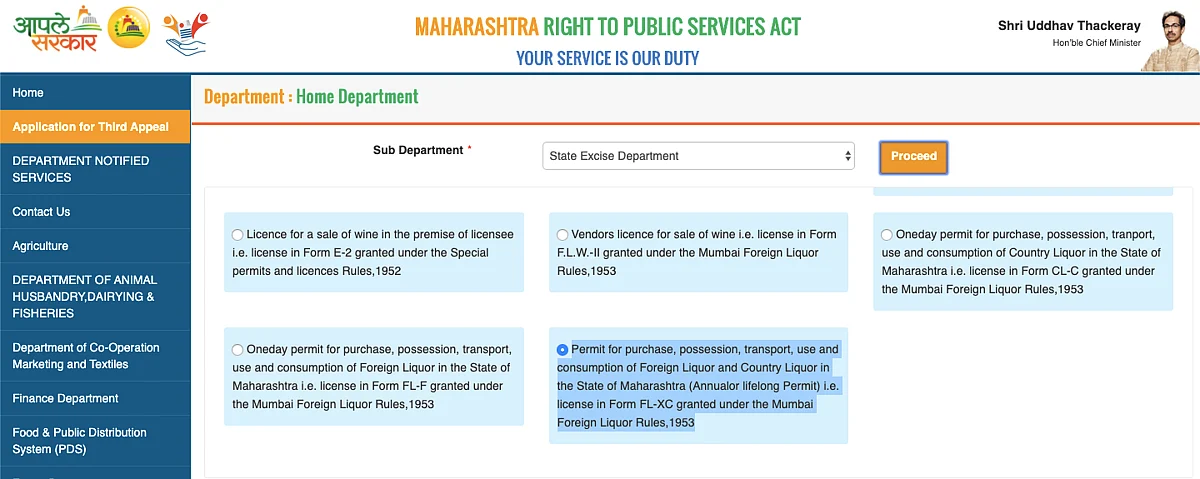
7) Scroll to the bottom of the screen and choose ‘Permit for purchase, possession, transport, use and consumption of Foreign Liquor and Country Liquor in the State of Maharashtra (Annualor lifelong Permit) i.e. license in Form FL-XC granted under the Mumbai Foreign Liquor Rules,1953’. Click on that and proceed
8) You are redirected to a new site. Here, you are required to enter your details once again, as well as upload your document proof
9) Once this is done, you will be notified and directed to a payment gateway
10) Once you make the payment, you will get a receipt. However, this isn’t enough. If you scroll to the extreme right end of the screen, you have a column called licence certificate. Once the thumbnail is green, you can download it and you have your permit.
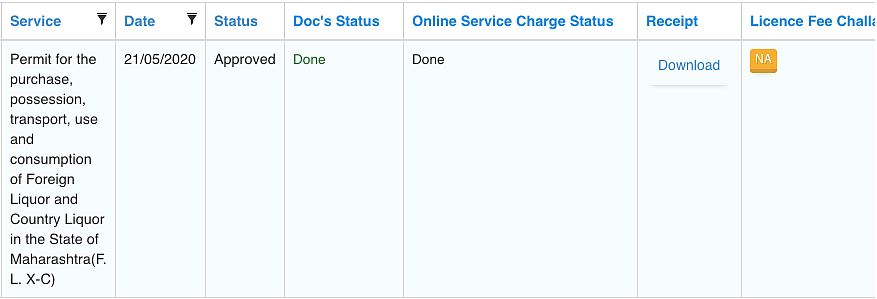
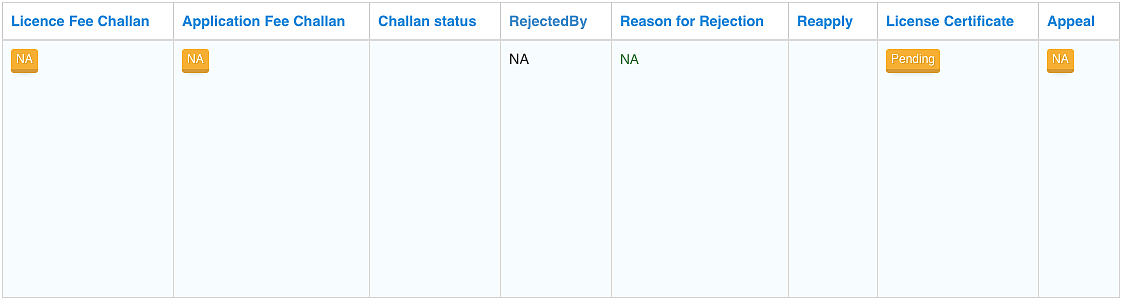
You can download the licence certificate once it turns green |






