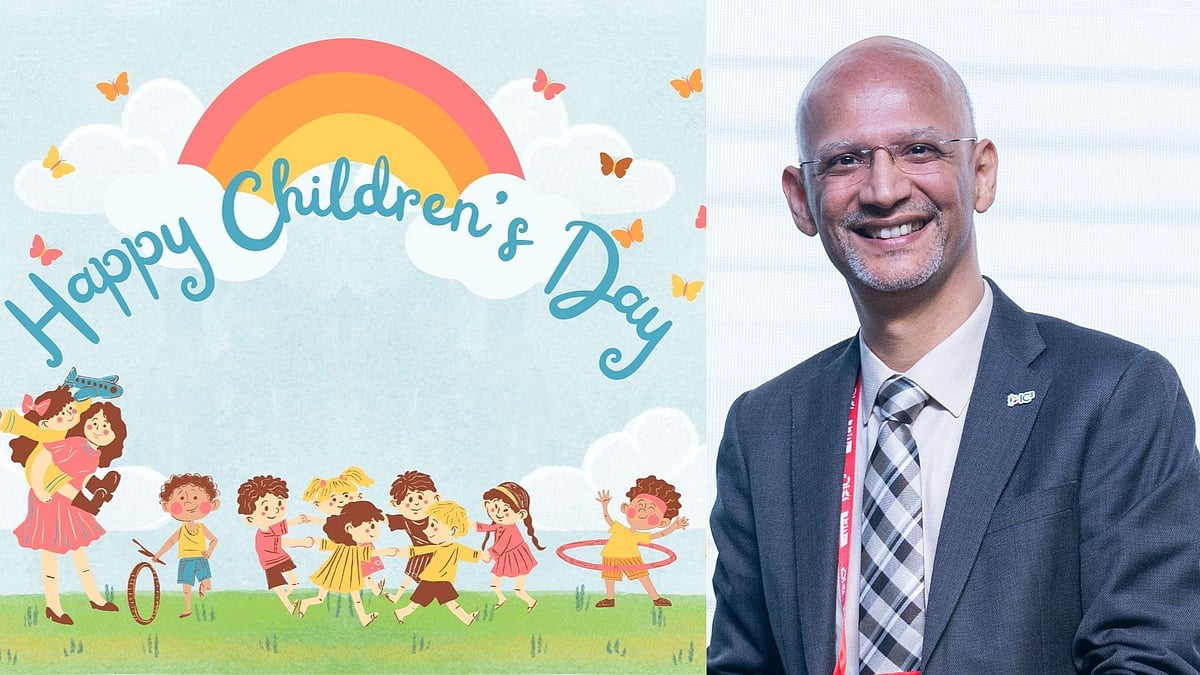The results of the private and biannual Class 10th exams for 2024 have been released by the Jammu and Kashmir Board of School Education (JKBOSE). Through the official JKBOSE website, jkbose.nic.in, students who took these tests can now view their results and download their marksheets.
How to download?
Students must enter their login information, such as their roll number and registration number, in order to access their results.
-Go to jkbose.nic, the official website of JKBOSE.in
-On the "JKBOSE 10th private result 2024" or "JKBOSE 10th bi-annual result 2024" link (if available), click on it.
-Type in your registration and roll numbers.
-View your results after submitting your credentials.
-Get your marksheet in PDF format.
-Print your marksheet and store it for later use.

Students can text "JKBOSE10" to 5676750 to view their results via SMS or online at jkbose.nic.in.
There is an option for re-evaluation if the students are unhappy with their results. Students who meet the requirements can apply by paying Rs 495 for each subject. However, those who receive a score below 20% are not eligible for a second assessment.
Class 10 or secondary school private, biannual exams were administered by the JKBOSE on August 24, 27, 29, 30, September 2, 4, 6, 7, 9, 11, and 13, 2024. The Home Science paper began the test, and the Computer Science paper ended it. Beginning at 2:00 pm, the papers were held during the afternoon shift.